Join a group
EnergyID goes beyond just providing insight into your own consumption; it also encourages collaboration. Through EnergyID groups, various organizations, associations, businesses, and local authorities support you in striving for sustainable energy use. As a member of a group, you can benefit from collective measurements, guidance on your consumption, and support and configuration by group administrators.
Adding Your Record to a Group
As the owner of a record, you always decide with which groups you share your record. At that moment, you'll see the rights requested by group administrators. The possible rights are:
- View Profile Information: This setting is always requested. Profile information includes the user's name, email address, photo, and preferred language.
- Send Messages and Collect Responses: Group administrators can send messages to group members and collect responses to questions, links, and action buttons.
- View Essential Record Data: Group administrators can access data relevant to managing membership, such as address, building characteristics, and installed equipment, without access to members' records and measurement data.
- View Record: Group administrators can view the complete content of records in the group but cannot add meters or events or modify data.
- View and Edit Record: Group administrators can view and modify the complete content of records in your group.
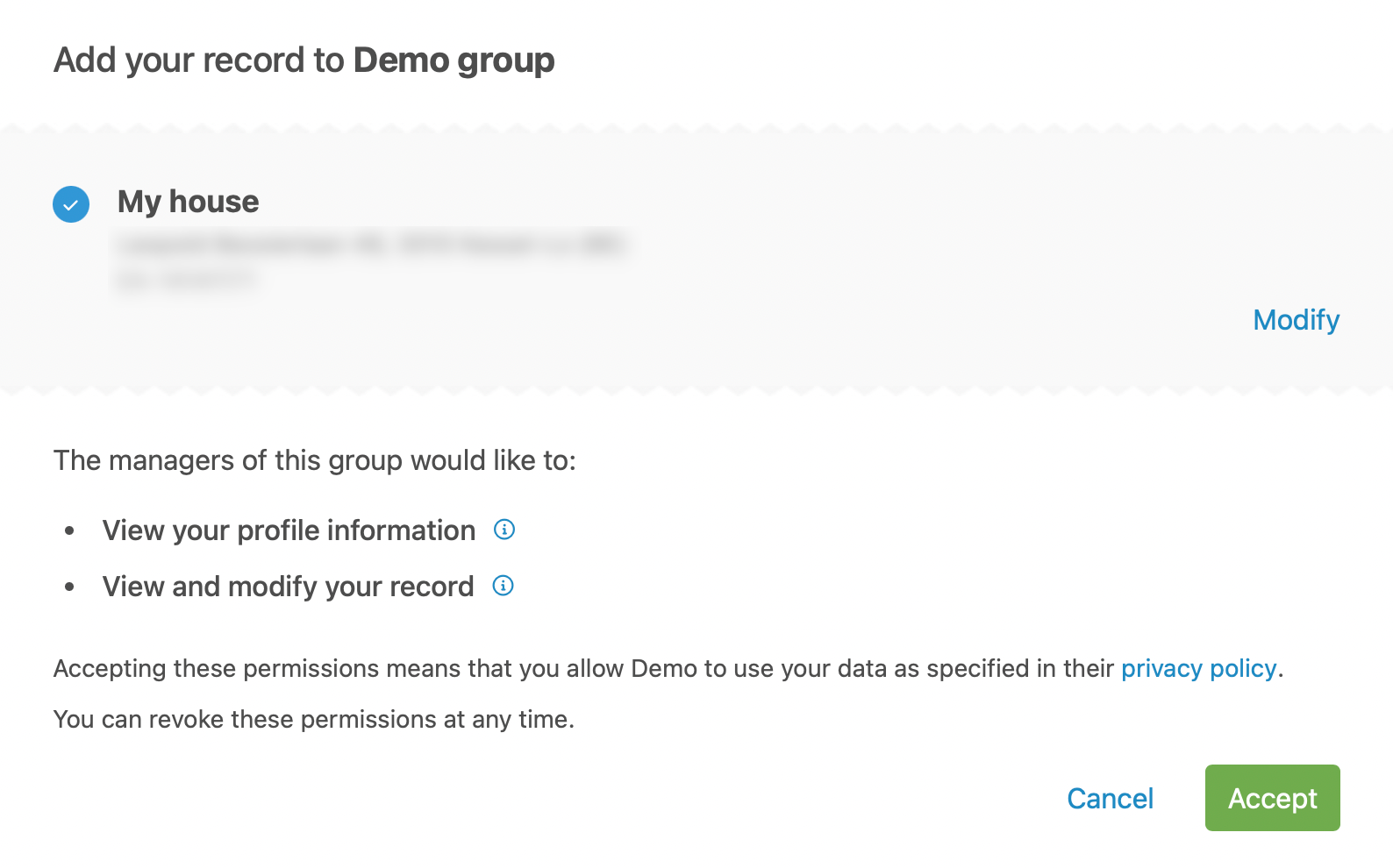
Access to groups is usually restricted by group administrators. This means that not everyone can automatically join. You may need a personal or shared access code, or your membership request may need to be approved by the group administrators. After your request is reviewed, you will receive a message in your message center.
Removing Your Record from a Group
- Open your record and go to Groups in the left menu
- Under Groups for this record, you will see which groups the record has been added to. Select the group from which you want to unsubscribe.
- Scroll down and click Unsubscribe