Track your savings
☑ EnergyID Premium
When you invest in energy or water-saving measures, you want to know how much you've actually saved afterward. Through Actions and results, you get scientifically backed and independent answers to the following questions:
- How much energy, water, or CO2 have I effectively saved through a renovation or a change in behaviour?
- Are the results in line with the initial objectives?
- How does my current consumption compare to a few years ago?
- Am I on track to achieve my personal climate goals?
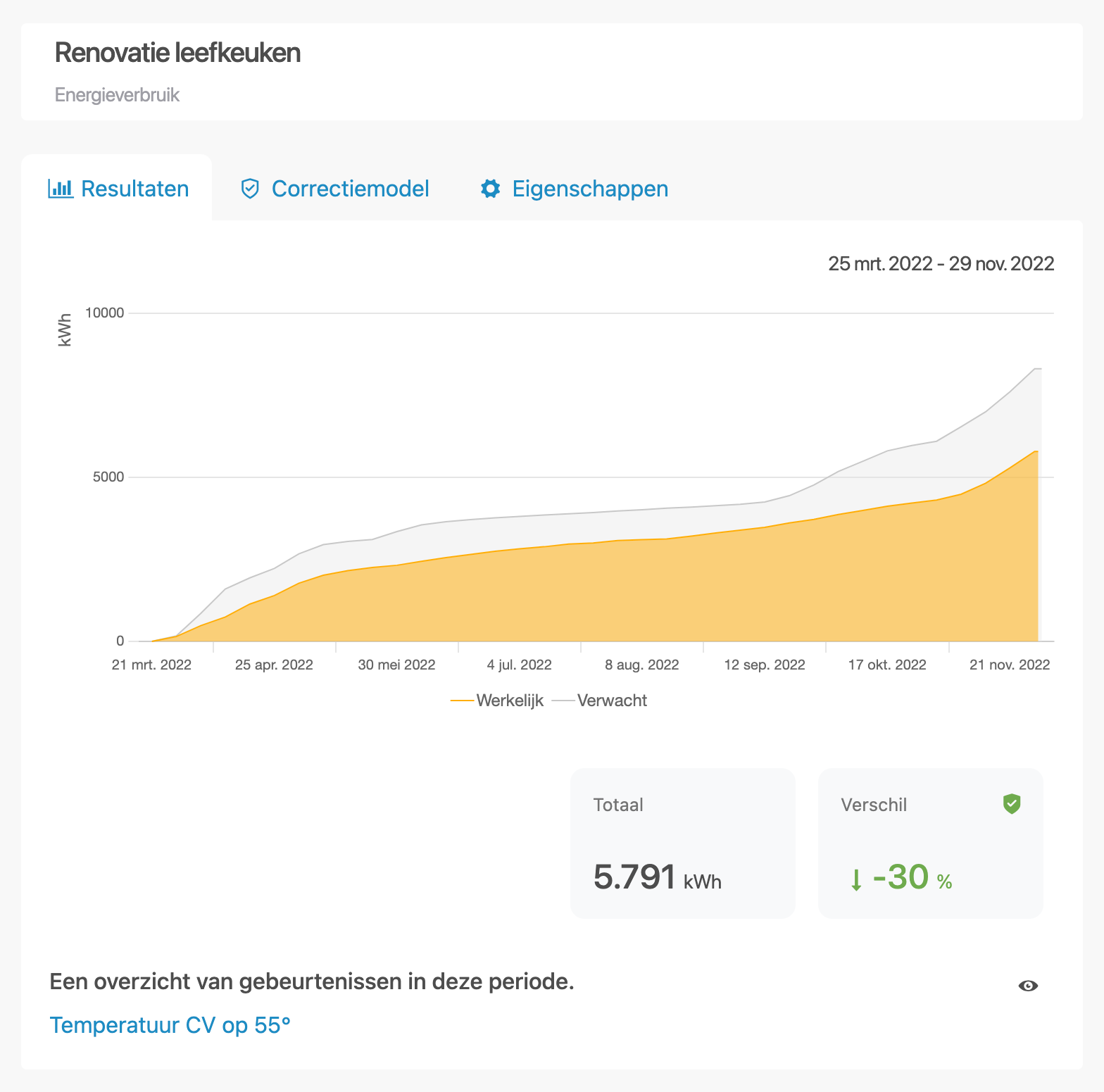
Track a result directly from your timeline
Tracking a result of an event on your timeline can be done in a few clicks:
- Click on Track result below the title of the event in the timeline.
- Choose the metric for which you want to know the savings and optionally set a savings goal. Click Save.
- After a few seconds, you'll receive a message that the prediction model is ready, and you can view the results. The calculated model is saved under Actions and results, where you can further track the realized savings.
Add a new result tracking
In four simple steps, you can add a new result tracking to your record. Click on New result tracking under Actions and results.
- You start by entering some basic information, such as a name for your savings project and the period during which the interventions or changes took place. Optionally, you can also enter a savings goal.
- Then, select the metric for which you want to calculate and track the savings, for example, gas consumption.
- Next, determine the reference period, which is the period you want to compare with. By default, this is set to the 12 months preceding your renovation or saving measure.
- In the final step, we calculate a prediction model. Here, we check if there is a correlation between your reference consumption and the weather conditions, and how strong this correlation is. Click Finish to save the calculated model and visualize your savings.
What is a prediction model and how is it calculated?
The savings are calculated by comparing the actual consumption with the predicted consumption, which is the consumption if the saving measure had not occurred.
We calculate the predicted consumption by using a prediction model. But how is such a prediction model being calculated?
- First, we determine the reference consumption, which is the consumption before the saving measure. The standard reference period is set to 12 months before your renovation or saving measure.
- Next, we analyze the reference consumption and determine the impact of external climate conditions. This includes variables such as temperature (degree, frost, and cooling degree days), sunlight, and wind force. Each detected influencing factor is included in the multi-variable reference model (baseline model). If no influencing factors are found, the reference model is expressed in a monthly daily average.
- It is this reference model that is used in the calculation of the predicted consumption, which is why we refer to it as an 'prediction model'.