Huawei FusionSolar
This article helps you create or restore your FusionSolar connection so that your Huawei measurement data is correctly and securely synchronized.
Check your role in FusionSolar
-
Log in to FusionSolar with your personal login credentials.
-
Check if you have the role of Owner on your installation.
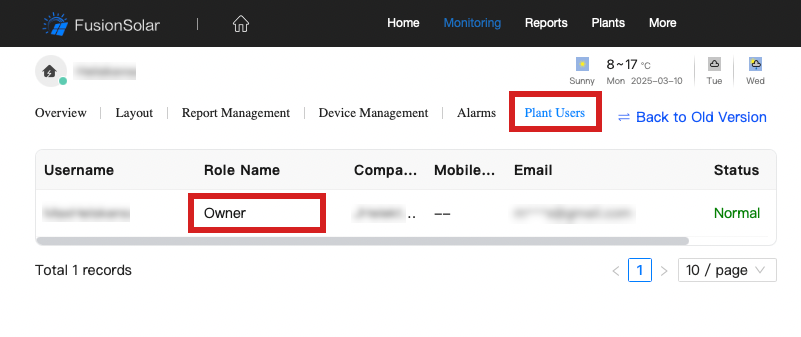
-
Don't have this role? Ask your installer to grant you Owner rights. If you already have a role with higher permissions, your installer will need to create an additional FusionSolar user and assign Owner rights to it.
-
Only proceed with the next steps once you have the correct role.
Create a new FusionSolar connection
Log in to EnergieID and go to the FusionSolar integration. Follow the on-screen instructions to add a new connection.
Migrate a legacy FusionSolar connection
Since December 2024, FusionSolar offers a new, more secure method to retrieve data from your inverter or battery. If you still have an active FusionSolar connection created before December 16, 2024, we recommend migrating it to the latest version.
-
Log in to EnergieID and navigate to the legacy FusionSolar integration.
-
Select the connection you want to migrate.
-
Click on Migrate in the warning box.
-
You will be redirected to the FusionSolar login screen.
-
Log in to FusionSolar with your personal login credentials and grant EnergieID permission to retrieve your FusionSolar data.
-
After granting permission, your existing connection will be transferred and synchronization will proceed via the new method.
Do you have multiple legacy FusionSolar connections? Repeat these steps for each connection until all old integrations are migrated.