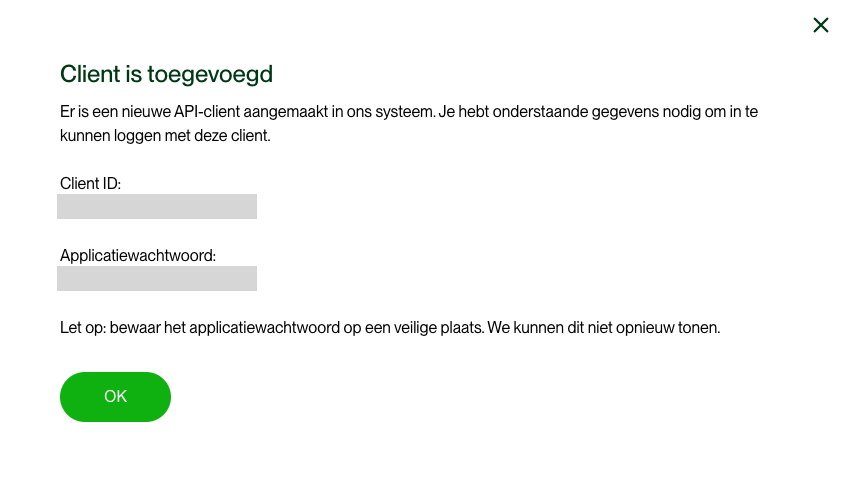Kenter
To establish a connection between Kenter and EnergyID, you first need to create an API client in the Kenter portal. Afterwards, you can use the Client ID and Client Secret to activate the connection in EnergyID.
Create an API Client
The starting point for API configuration is the Kenter customer portal. Users with the role of main user can create an API client as follows:
- Go to Organisation, select the API tab, and click Add.
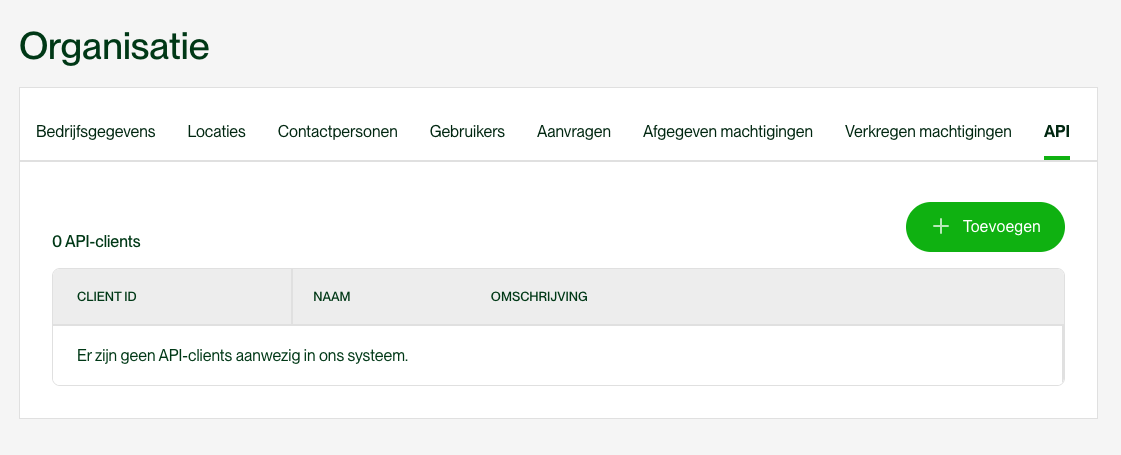
- Enter the name of your API Client and click Add. We recommend the name EnergyID so it’s clear that this API Client is used for the EnergyID connection.

- You will see the details of your new API Client. Make sure to save the password, as you won’t be able to view it again later.